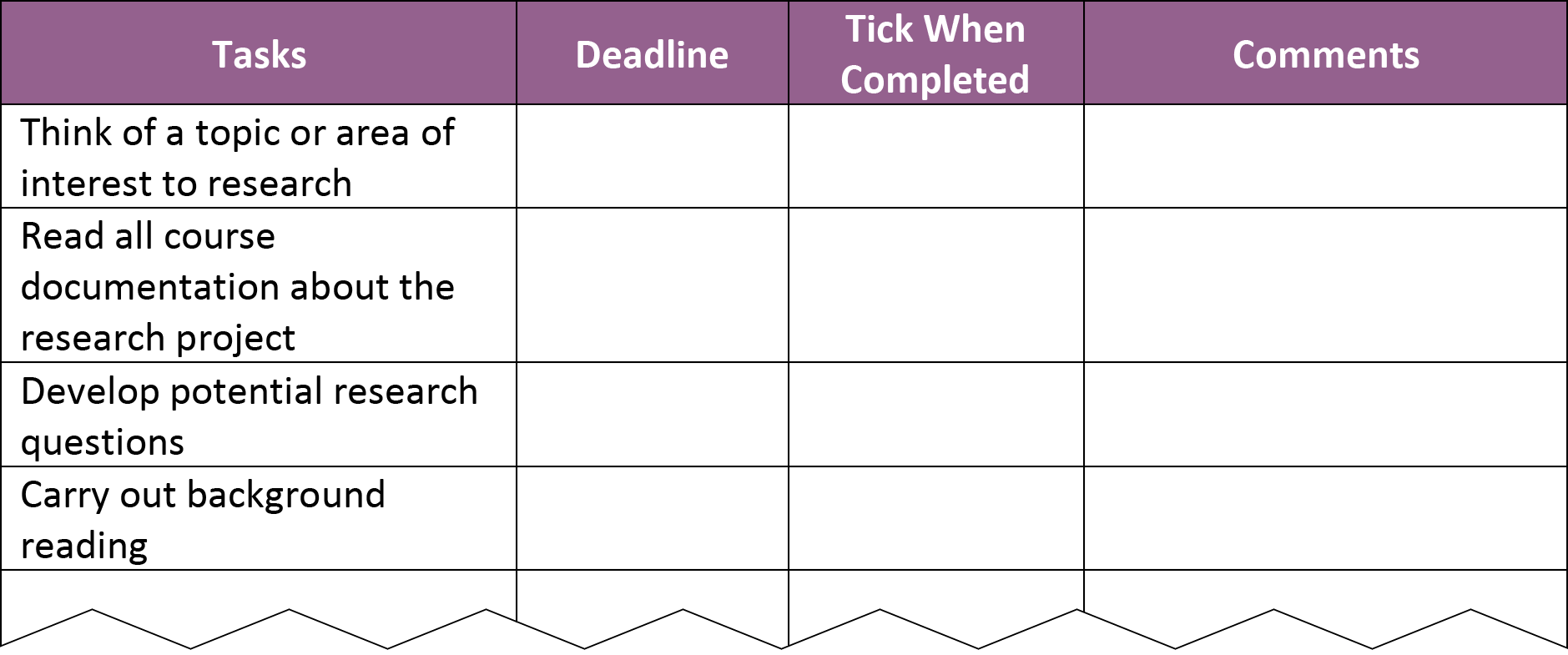To help you plan and manage your time, think about the different stages of work that need to be completed and create a project plan for yourself. For each of these stages, set a deadline for completion. Click to download an example that you can adapt.
Alternatively Gaant charts can be a really useful way of planning the project.
A "to-do" list is an effective way of increasing your productivity on a day-to-day basis. Spending five or ten minutes writing a list at the beginning of a day means that you won't waste time in between tasks considering what you need to do next. You can also use to-do lists to break down large, complex tasks into more manageable goals.
-
List your tasks:
Write or type all of the things you intend to do that day. -
Prioritise:
Decide what to do first. There are several ways to do this; one way is to assign each task either high, medium or low priority - high priority tasks are those that absolutely must be done on that day, medium priority tasks are those which ought to be done that day, low priority tasks are nice-to-haves, which you can do if you have time after completing the first two categories. -
Stick to it:
Don't immediately start anything new that comes up. If a new task does crop up, add it to the list and give it a priority.
This weekly planner template and this term planner template will help you think about all the tasks you need to do and which ones you need to prioritise.
You could also use the Office 365 apps to create to-do-lists as well as external apps such as Trello and Evernote.
Think about how you are going to organise your references, and notes from your reading early on.
Managing your references
Keeping track of your references is extremely important. You will find it an almost impossible task to go back and find them all at the end! Recording them as you go along is a good strategy that will help you to be clear about what you have read and also help you to avoid plagiarism.
Record enough information for a full reference in your reference list or bibliography; record page numbers and volume numbers where required. Where you have written notes, make sure you can identify exactly where the information has come from, including page numbers where possible.
For primary sources such as correspondence, you will need to record details, such as who is writing to whom, from where, and when.
For archival references you need to be able to name the archive and where it is (town) and the exact archival reference (collection, volume or box, folder if relevant, folio number or page, title of document and/or who it was from and to, plus place and date).
If you’re not sure what information you need to record, use the Library’s referencing pages to guide you.
EndNote helps you to store and manage your references. It also works with Microsoft Word to automatically insert citations and create your reference list (or bibliography) for you.
You can format your citations and reference list using your preferred referencing style. EndNote has thousands of output styles pre-installed, including the Leeds University Harvard and Numeric styles, which are based on the Library referencing guidance.
How to use EndNote
You can use our EndNote webpages to teach yourself how to use EndNote or book onto one of our EndNote workshops or webinars.
What should you expect from your supervisor?
In general, the supervisor’s role is advisory; they are there to help you carry out your research project autonomously.
Video - What should students expect from their supervisor?
There are a number of ways in which your supervisor may support you:
- Monitor the development of your project, and give advice on how to develop your initial ideas
- Recommend literature that would be relevant to your project
- Provide guidance and advice on how to plan, prepare and carry out your research
- Comment on your progress
Your supervisor is not there to:
- Do the research for you
- Supply you with books to read
- Proofread your final piece of work
- Check spelling and grammar
- Scrutinise your final piece of work for plagiarism
What will supervisors expect from you?
Video - What do you expect from students you are supervising?
Your supervisor is a great source of support and information, so it is important that you understand what they expect from you:
- It is your responsibility to make initial contact and to maintain contact with your supervisor; they will not chase you!
- Keep appointments with your supervisor. If you are unable to attend an appointment, let them know
- Be prepared! Make constructive use of meetings by having a clear idea of what you want to discuss at each session, and if possible email this to your supervisor in advance so that they can prepare
- Record the discussions and actions from your supervisor meetings by making notes, either during or straight after the meeting
- Take ultimate responsibility for your research project
Video - How did you make the most out of having a supervisor?